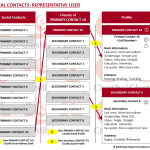Clustify provides a secure, private, independent platform for sharing your address book with preferred friends and colleagues.
Business Contacts User Journey
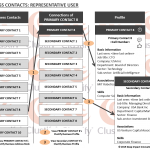
Clustify requires users to double opt in prior to contacting each other:
- If a Clustify user has your mobile phone number saved to his/her mobile smart device then he/she can only message you via Clustify if you have his/her mobile phone number saved to your mobile smart device OR he/she is a secondary contact (friend or colleague of one of your primary contacts).
- If a Clustify user adds your mobile phone number to his/her mobile smart device address book, he/she will not be able to view your Business Profile or your Social Profile unless you have added his/her mobile phone number to your mobile smart device address book.
Clustify users can disconnect contacts by tapping the Disconnect Icon (exclamation mark in circle) in top right hand corner of the Social/Business profiles of unwanted contacts.
The disconnected contact will appear in the Blocked Contacts list in Settings.
Disconnected users will not be able to view each other’s Social or Business profiles.
Disconnecting a Clustify contact will not remove the contact for the user’s smart phone address book.
Clustify your Smart Device
To join Clustify you need to be invited by an existing user.
Coming Soon ![]()
Clustify Closed Beta
Folks with invitations to the Clustify Closed Beta rollout can register via the following link: Download Clustify
We are currently creating tech community clusters, finance community clusters and student community clusters. If you would like to be considered for a community rep position click on the following link: Work with Clustify
Work with Clustify
The Clustify team is looking to expand. We are hiring software guys and growth hacking guys. If you are smart, driven, innovative and a loyal team player we want to hear from you.
Work with Clustify